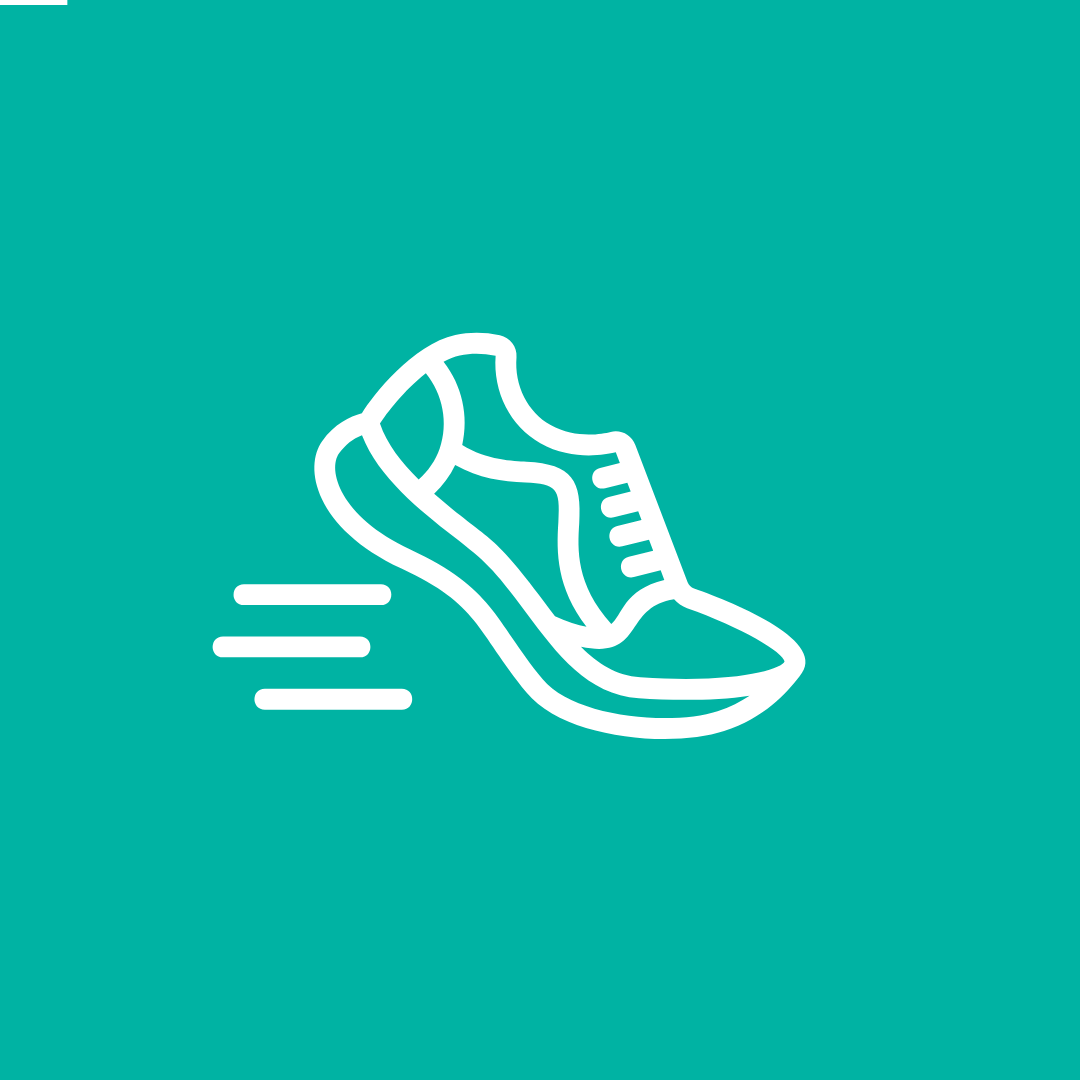You’ve done the hard part—you planned your meals, prepped them in bulk, and now your fridge is filled with healthy options. The next step? Logging those meals in MyFitnessPal (MFP) in a way that’s both accurate and simple. Don’t worry—I’ve got you covered.
In this final post of the Meal Prep Made Easier series, we’re walking through two smart strategies to log your prepped meals—especially when you're making big batches or trying to stick to a healthy eating plan.
Option 1: Log by Portion
Best for: Pre-portioned meals, single servings, and easy meal tracking.
This method works great if you’re portioning your meal out immediately—say, into four containers for the week.
How to do it:
- Open MFP and go to the “Recipes” section.
- Choose “Create a Recipe” and input your ingredients (manually or import from a website).
- Set the number of servings. For example, if you divided the recipe into four containers, set it as 4 servings.
- When it’s time to log it, just enter 1 serving for each portion.
Why it works: It’s easy, quick, and perfect if you’re building consistency with food tracking and don’t want to overthink each entry.
Option 2: Log by Total Weight (Most Accurate)
Best for: Batch recipes like soups, stews, casseroles, or meals you plan to share.
If your portions vary or you're serving family-style, logging by weight is incredibly helpful—especially for large batch meals or foods where portioning isn’t so straightforward.
How to do it:
- After cooking, weigh the entire recipe in grams using a food scale.
- Create your recipe in MFP just like above, but when you get to the “servings” step, set it to the total weight in grams.
- For example, if the total cooked meal weighs 850g, set the recipe to have 850 servings.
- When you go to eat, weigh your portion (say, 215g) and log 215 servings—each “serving” equals 1 gram.
Why it works: This method accounts for any variation in portion size. It’s also great for recipes you’re likely to share with others, since each person can log their own portion based on how much they eat.
Teresa’s Tip:
Both methods work—choose the one that fits your lifestyle.
- If you like knowing your meals are ready to grab and go, go with the portion-based method.
- If you're focused on accuracy, flexibility, or sharing meals with others in your household, the gram-based bulk logging method is your best friend.
Want More Meal Prep & Food Tracking Tips?
If you found this helpful, be sure to check out the full Meal Prep Made Easier blog series. Each post offers practical strategies to help you stay consistent and make healthy eating simpler—even on your busiest weeks:
- Tools That Make Meal Prep Easier (But Aren’t Required to Get Started) – A list of helpful gadgets that can save you time, plus reassurance that you can still meal prep with the basics.
- 8 Common Meal Prep Time Wasters (And How to Avoid Them) – Spot the habits slowing you down and learn how to streamline your prep process.
- Bulk Protein Prep: The Key to Faster, Easier Meal Prep All Month Long – Why cooking proteins in batches is a game-changer and how to make it work for you.
- 10 Easy Seasoning Blends to Add Variety to Your Meal Prep – Keep things exciting by rotating these quick and flavorful spice combos.
And if you’re ready to take your meal planning to the next level, my Meal Prep and Planning Made Easy course gives you everything you need to stay consistent—including planning templates, video walkthroughs, and simple strategies that work.
Let’s stay connected! Follow me on Instagram @levelwellstl and tag me in your meal prep pics so I can cheer you on!